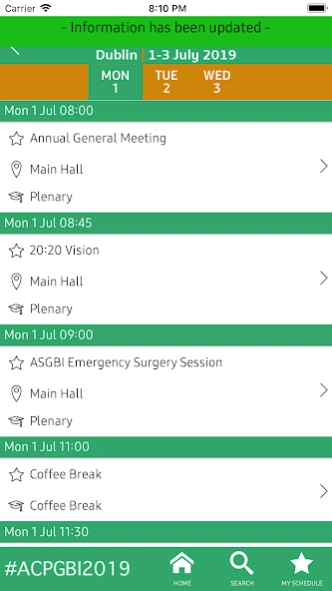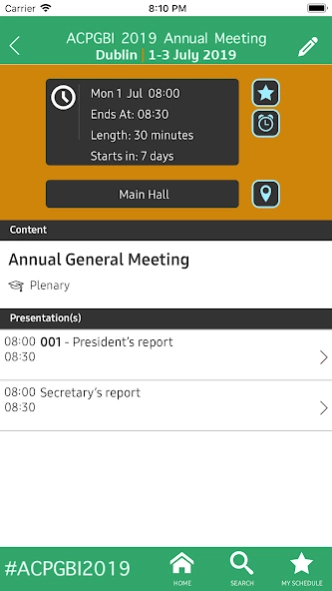ACPGBI 2019 1.0.2
Continue to app
Free Version
Publisher Description
ACPGBI 2019 - ACPGBI 2019
This app is the official app for the ACPGBI 2019 Annual Meeting. The ACPGBI 2019 app will help you access information about the Congress and Exhibition on any of your devices! Access important event information including the schedule, session, abstracts, and floor plans. You can even use the app's networking function to get in touch with other delegates and plan your day with the schedule feature.
This mobile app will allow you to:
View event programme online and offline, not dependant on Wi-Fi or 3G connections
View Speaker biography and information
Personalized Agenda, schedule your favourite presentations
Multiple abstract filters by type, room, and topic. Schedule the presentations you want to attend
Real-time changes, if a scheduled presentation has been changed, your personalised agenda will notify you
Exhibition, location in the floor-plan, description and social links of the companies
Floor-plan, easily search the stand of your interest and view the location on the floor-plan
Notifications, stay up to date with the latest news from the event
About ACPGBI 2019
ACPGBI 2019 is a free app for Android published in the Health & Nutrition list of apps, part of Home & Hobby.
The company that develops ACPGBI 2019 is KingConf. The latest version released by its developer is 1.0.2.
To install ACPGBI 2019 on your Android device, just click the green Continue To App button above to start the installation process. The app is listed on our website since 2019-06-28 and was downloaded 3 times. We have already checked if the download link is safe, however for your own protection we recommend that you scan the downloaded app with your antivirus. Your antivirus may detect the ACPGBI 2019 as malware as malware if the download link to com.kingconf.acpgbi is broken.
How to install ACPGBI 2019 on your Android device:
- Click on the Continue To App button on our website. This will redirect you to Google Play.
- Once the ACPGBI 2019 is shown in the Google Play listing of your Android device, you can start its download and installation. Tap on the Install button located below the search bar and to the right of the app icon.
- A pop-up window with the permissions required by ACPGBI 2019 will be shown. Click on Accept to continue the process.
- ACPGBI 2019 will be downloaded onto your device, displaying a progress. Once the download completes, the installation will start and you'll get a notification after the installation is finished.